How to download / save online playable (stream) videos to your PC ?
It is very easy to download videos when they are readily available for download on internet. But there is problem when you require a special video song or video clip and you search all the internet and it is not available for download.
Here comes I to help you . You can use any one of the following method so that you can save song on your PC.Download and save videos and clips directly from YouTube, Google Video, Break, Metacafe, MySpace, iFilm, DailyMotion and many more popular websites.
1.You can use some software that can automatically download streaming audio. e.g. Real Player 11
2.Open Real Player 11. Copy the link location (url of streaming video ) and paste it in adress bar of Real player.
But you have to keep in mind that different websites has different security options . This method do not work when link adress contains " javascript "
Update: Where can I find files downloaded using Real player?
Open My Library > Then from left choose Downloads and Recordings. Now you will see the files. Right mouse click on any file and choose Move Files to copy and paste in your desired folder.
It is very easy to download videos when they are readily available for download on internet. But there is problem when you require a special video song or video clip and you search all the internet and it is not available for download.
Here comes I to help you . You can use any one of the following method so that you can save song on your PC.Download and save videos and clips directly from YouTube, Google Video, Break, Metacafe, MySpace, iFilm, DailyMotion and many more popular websites.
1.You can use some software that can automatically download streaming audio. e.g. Real Player 11
2.Open Real Player 11. Copy the link location (url of streaming video ) and paste it in adress bar of Real player.
But you have to keep in mind that different websites has different security options . This method do not work when link adress contains " javascript "
Update: Where can I find files downloaded using Real player?
Open My Library > Then from left choose Downloads and Recordings. Now you will see the files. Right mouse click on any file and choose Move Files to copy and paste in your desired folder.
UPDATE
Now for Mozilla Firefox browser you can use "Download Helper" add-on to save any online videos.

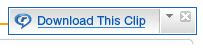



0 comments:
Post a Comment