How to download online playable (stream) mp3 audio songs / files?
Let open the web page and complete play song . After end of song you will see Download this Clip option.
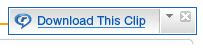
It is very easy to download audio songs when they are readily available for download on internet. But there is problem when you require a special song or clip and you search all the internet and it is not available for download.
Here comes I to help you . You can use any one of the following method so that you can save song on your PC
Method ONE
--------------
1.You can use some software that can automatically download streaming audio. e.g. Real Player
2.Open Real Player 11. Copy the link location (url of streaming audio song ) and paste it in adress bar of Real player.


Let open the web page and complete play song . After end of song you will see Download this Clip option.
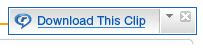
But this method is most useful when the album contains only one song.And also different websites has different security options . This method do not work when link adress contains " javascript "
Update: Where can I find files downloaded using Real player?
Open My Library > Then from left choose Downloads and Recordings. Now you will see the files. Right mouse click on any file and choose Move Files to copy and paste in your desired folder.
Method TWO
---------------
First of all this is the 100% working method .
This method includes use of Sound recorder software that can record any sound that is played on your PC. e.g. Following is the list of desktop sound recorder softwares that can record any sound you paly on your PC.
Arial Sound Recorder
Linren Sound Recorder 3.20
iRecordMax 7.1.7
You can buy them or download full version from various sites.
Windows has it's own sound recorder but it is limited to 60 seconds recording limit.
Arial Sound Recorder
Linren Sound Recorder 3.20
iRecordMax 7.1.7
You can buy them or download full version from various sites.
Windows has it's own sound recorder but it is limited to 60 seconds recording limit.
How to do -
1.Download and install iRecordMax Sound Recorder
2.Now play the online song and press record button of sound recorder instantly . After the song completed press stop recording button from sound recorder .
3.You can find recorded file in My Documents folder.
4.You can use various wave / mp3 editors to edit this song.
Method THREE
------------------
Now you can use "Download Helper" add on to save online music.
3.You can find recorded file in My Documents folder.
4.You can use various wave / mp3 editors to edit this song.
Method THREE
------------------
Now you can use "Download Helper" add on to save online music.




2 comments:
Where can I find files downloaded using Real player?
Open My Library > Then from left choose Downloads and Recordings. I have updated the main post . More details are there.
Post a Comment