With Daemon tools lite you can create and mount the image files of CD, DVD and other.
Creating image using Daemon Tools:
1. Start Daemon Tools.
2. Click ‘Make Disc Image’ or 'Disk Imaging'
4. Set the Reading Speed to lower value
5. Set destination for created image file
6. Finally click on Start. A new window will open that will show the status of image being created.
Creating image using Daemon Tools:
1. Start Daemon Tools.
2. Click ‘Make Disc Image’ or 'Disk Imaging'
3. If Device is not shown click Refresh
4. Set the Reading Speed to lower value
5. Set destination for created image file
6. Finally click on Start. A new window will open that will show the status of image being created.

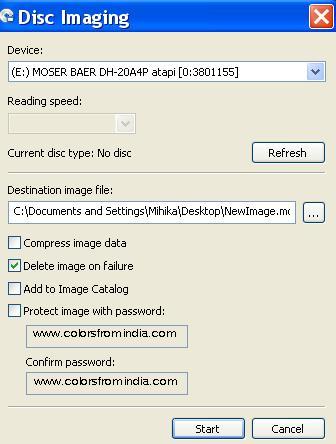


0 comments:
Post a Comment